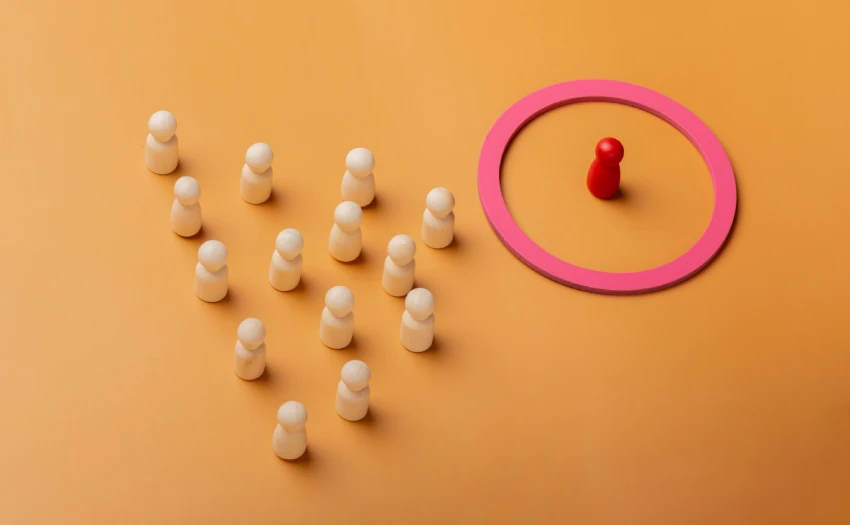Have you ever felt like you’re missing out on sales opportunities because you don’t respond to WhatsApp messages in time?
WhatsApp Business has become an essential sales channel, but handling each contact, understanding their needs, and deciding whether they’re a qualified lead… takes time. Can you imagine automating that whole process with an AI agent working 24/7 for you? It’s possible — and today I’ll show you how.
In this article, you’ll discover how to use an AI agent on WhatsApp Business to qualify leads quickly, efficiently, and without losing the human touch. We’ll also cover what you need to implement it, common mistakes to avoid, and practical examples you can apply right away.
What is an AI agent in WhatsApp Business?
An artificial intelligence (AI) agent in WhatsApp Business is an automated system, typically based on a conversational chatbot, that interacts with your potential customers through the platform, understands their messages, asks smart questions, and detects whether there’s real purchase intent or a need for personalized assistance.
What exactly does this agent do?
- Greets and replies automatically.
- Asks strategic questions to understand user intent.
- Classifies the contact as qualified or unqualified lead.
- Routes to the sales team if the lead meets certain criteria.
- Saves relevant information for the CRM.
In short, it qualifies leads while you focus on closing sales.
Why qualify leads with AI on WhatsApp Business?
The reason is simple: time is money, and hot leads don’t wait. If your sales team spends time on people who aren’t ready to buy, you’re losing efficiency. An AI agent solves this bottleneck.
Clear benefits:
- Instant and constant support, no matter the time or volume of inquiries.
- Time-saving for your team, allowing them to focus on leads more likely to convert.
- Objective qualification criteria, independent of individual judgment.
- Higher conversion rate, by contacting interested people at the right moment.
How does an AI agent qualify a lead?
Short answer:
The AI agent identifies whether someone meets your buyer persona criteria through automated questions and business rules.
Detailed explanation:
- Initial contact: The agent greets the user in a personalized and friendly way.
- Intent detection: Through questions like “Which product are you interested in?” or “What’s your budget?”, it gauges real interest.
- Segmentation criteria: Filters based on variables such as location, urgency, need, or role (are they a decision-maker?).
- Automatic qualification: Assigns a score or label (Cold lead, Qualified lead, VIP lead).
- Follow-up action: If the lead is qualified, it’s routed to a human agent or scheduled for follow-up. If not, the user is offered relevant content or kept in an automated flow.
Practical example of AI qualification
Let’s say you run a company offering insurance for freelancers. Someone messages you on WhatsApp Business. Here’s how the AI agent would respond:
AI: Hi there! 👋 What type of insurance are you looking for?
User: I’m looking for health insurance.
AI: Great, are you a freelancer or an individual?
User: Freelancer.
AI: Is your annual revenue over €30,000? (This is a key criteria to know if the product fits.)
User: Yes.
AI: Awesome! One of our advisors can help. Would a call this afternoon work for you?
👉 In this short flow, the agent has already identified that the user:
- Is interested.
- Meets the criteria.
- Is ready to move forward.
Result: Qualified lead and scheduled without human involvement.
What you need to get started
You don’t need to be an AI expert or have a development team. Here’s the basics:
1. A verified WhatsApp Business API account
To integrate chatbots or AI agents, you need to use the official API (the regular WhatsApp Business app won’t do).
2. A specialized tech provider
Like Aunoa 😉. They’ll help you build, train, and deploy the AI agent for your business — hassle-free.
3. Define your qualification criteria
Before launching your agent, answer these:
- What makes a lead “good” for you?
- What information do you need to know?
- What should the agent do after qualifying?
4. Train the agent
It’s not just about programming questions — you must teach it how to interpret responses, handle objections, and redirect based on each scenario.
Common mistakes when using AI to qualify leads
Even though AI gives you superpowers, there are mistakes you should avoid:
- Not adapting the language to the user: A cold or robotic bot can scare off valuable leads.
- Asking too early: If you bombard users with questions before building trust, they may leave.
- Lack of human follow-up: If the agent qualifies but no one follows up… you miss the opportunity.
- Not reviewing data regularly: AI learns, but it needs adjustments to improve.
Best practices to qualify leads on WhatsApp with AI
- 💬 Simulate a human conversation with natural, friendly language.
- ⏱️ Be brief and direct, without sounding abrupt.
- 🎯 Include clear rules for when to escalate to the sales team.
- 📈 Integrate with your CRM to leverage the data in future campaigns.
- 🤖 Measure and adjust: Monitor results, response times, conversion rates, and improve the flow.