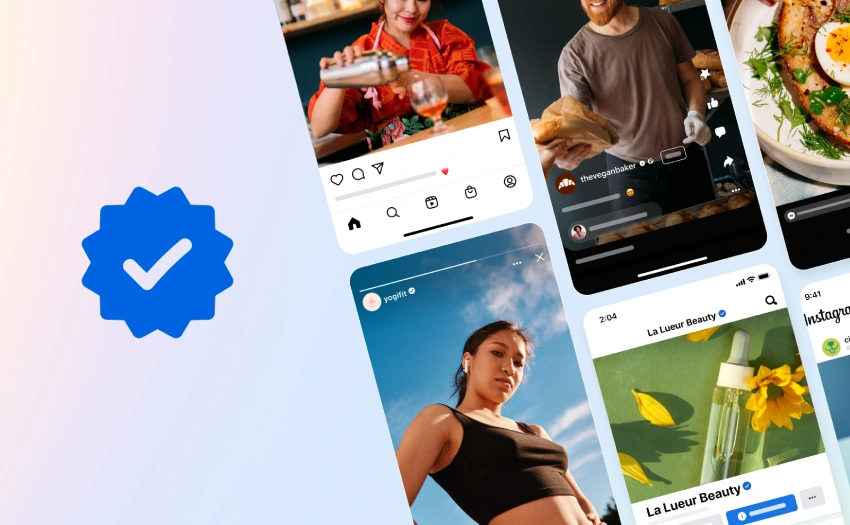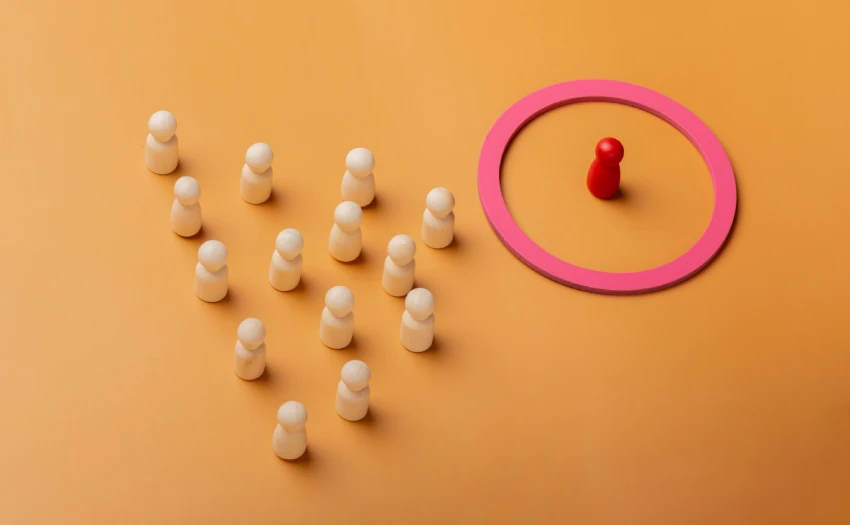Want to get Meta Verified on Instagram or Facebook but not sure where to start? Here’s your complete, clear, and up-to-date step-by-step guide. Yes, we’ll walk you through everything you need to know to get the Meta Verified blue badge—the one that boosts your credibility, trust, and visibility across WhatsApp, Facebook, Threads, and Instagram.
Whether you’re a content creator, personal brand, or business, verifying your account can seriously level up your online presence. So if you’ve searched for something like “how to get verified on Meta” or “requirements for Meta Verified”, you’re in the right place.
What Is Meta Verified and Why Should You Get It?
Meta Verified is a paid subscription service launched by Meta (the parent company of Instagram and Facebook) that lets you verify your identity and unlock exclusive benefits. The verification comes with the classic blue check badge—but it’s more than just a visual symbol.
Why does it matter?
- It boosts your online credibility.
- Adds extra security features to your account.
- Improves your visibility in Meta’s algorithm.
- Gives you direct access to faster customer support.
In a digital world where reputation is everything, being Meta Verified can help you stand out.
How to Get Meta Verified (Quick Answer)
Here’s what you need to get Meta Verified:
- An active account with original content.
- Be at least 18 years old.
- Verify your identity with a government-issued ID.
- Subscribe to the paid service directly via the Instagram or Facebook app.
👉 Go to “Settings > Accounts Center > Meta Verified” and follow the instructions.
Step-by-Step Guide to Getting Meta Verified
Let’s break down the process clearly, with examples, so you won’t get lost:
Step 1: Access It Through the App
- Open Instagram or Facebook on your mobile device.
- Go to Settings > Accounts Center.
- Look for the “Meta Verified” option (if you don’t see it, the feature may not be available in your region or for your account type yet).
Step 2: Check If You Meet the Requirements
- You must have a profile photo clearly showing your face.
- Your account name must match your ID exactly.
- Your profile needs a basic posting history.
Real Example: If your legal name is Jessica Smith and your handle is @jessie.fitness but your ID says Jessica Marie Smith, the system might reject your verification. It’s best to align your profile with your real name before applying.
Step 3: Verify Your Identity
Meta will ask you to upload a photo of your ID or passport and may request a short video selfie to confirm you’re the real person.
- You can’t verify business accounts (for now).
- You won’t be able to change your username or profile photo during the verification process.
Step 4: Pay the Subscription Fee
Meta Verified is not free. The cost of Meta Verified varies by country and platform. In Spain, for example, it’s approximately:
- €14.99/month via Instagram app (Android/iOS).
- €11.99/month if you subscribe through the website.
💡 Pro Tip: Subscribing via the web helps you avoid app store fees.
What’s Included in the Meta Verified Subscription?
Beyond the verification badge, Meta offers several benefits tailored for creators and professionals:
Top Benefits of Meta Verified
- Blue verification badge visible on your profile and in search results.
- Priority support for account-related issues.
- Enhanced protection against impersonation.
- Potential boost in reach via Meta’s algorithm (not officially confirmed, but widely reported by creators).
Example: If you’re a creator and someone impersonates your account, Meta Verified gives you direct access to support instead of waiting weeks for an automated response.
Is Meta Verified Worth It?
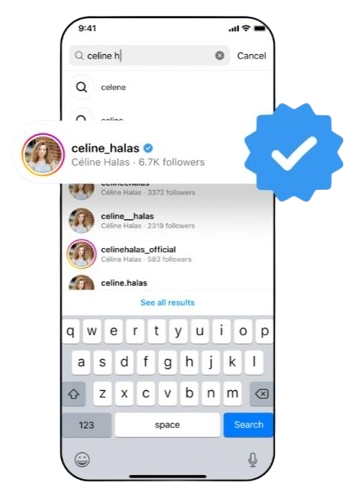
It depends on your goals. If you use social media to build community, grow your personal brand, or sell products, it can definitely be worth it.
It offers increased visibility, faster support, and better protection that regular users don’t get. But if you only use Instagram to follow friends, you probably don’t need this service.
Differences between the old verified badge and Meta Verified
This is where many users get confused: Wasn’t the blue checkmark just for celebrities or public figures? It used to be. The traditional verification process was free and based on notability — you had to be featured in the media, have a strong digital presence, and go through a strict approval process.
Meta Verified changed that. Now, anyone who meets the requirements and pays for the subscription can get the badge — even if you’re not a public figure or widely known creator.
Key differences at a glance:
- Traditional badge: Based on notoriety, free, limited to public figures.
- Meta Verified: Subscription-based, available to anyone who meets the criteria.
- Additional benefits: Customer support, impersonation protection, visibility boost.
Good to know: If you already have the legacy verified badge, you won’t lose it (for now). But you won’t get the benefits included in the paid version unless you subscribe to Meta Verified.
Is Meta Verified available in my country?
As of 2025, Meta Verified is available in the United States, the United Kingdom, most European countries, Australia, and parts of Latin America. If you don’t see the option in your Instagram or Facebook app, it’s likely not yet available in your region or for your account type.
Tip: Keep your app updated and check periodically. Meta is constantly expanding the service to new markets and profiles.
Final thoughts: Is Meta Verified right for you?
If you’re building a professional presence on social media — as a content creator, entrepreneur, or business — Meta Verified could be a smart move. It adds legitimacy, security, and support that regular accounts just don’t have.
But if you’re a casual user, it may not be worth the monthly fee.
✅ Our recommendation: Review your goals. If you’re investing time and energy into growing your online brand, the benefits can outweigh the cost.
And now that you know how to get Meta Verified, why not give your profile that professional touch?