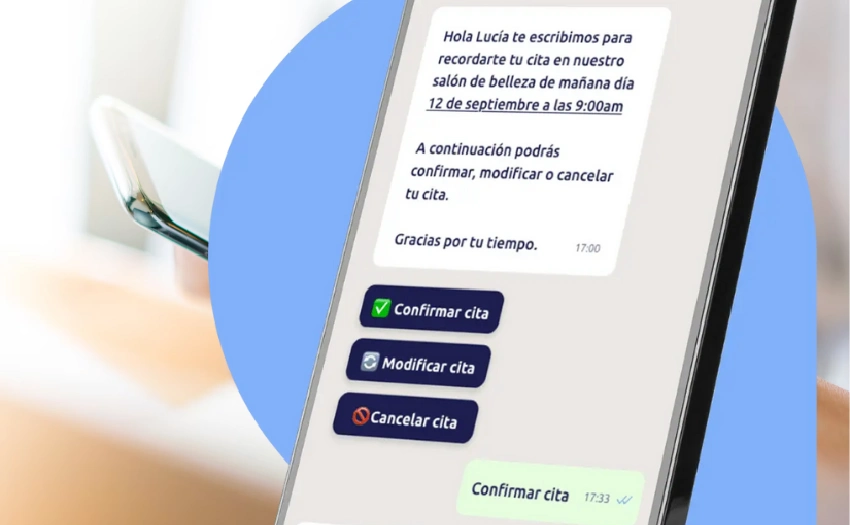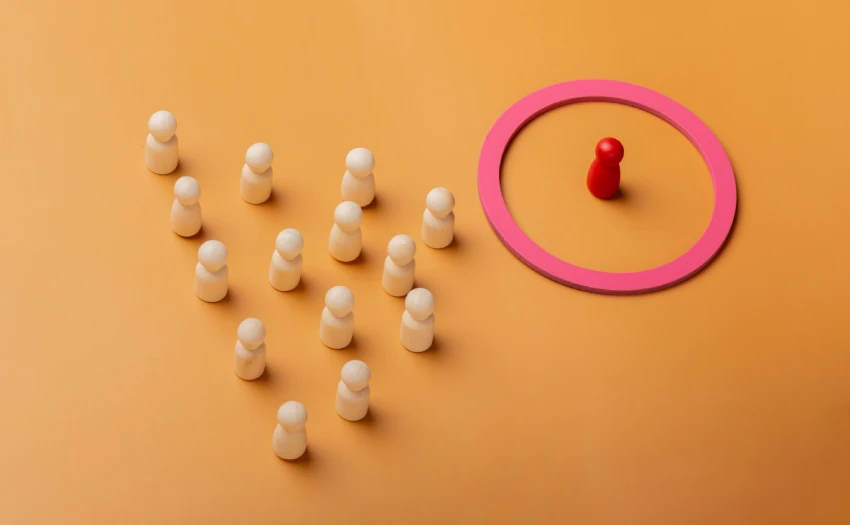If you’re looking to simplify message management and enhance your customers’ experience with every interaction, automating these messages can be your greatest ally. Today, WhatsApp has become a key tool for customer service and effective communication in businesses of all sizes. Here’s how to automate WhatsApp confirmation messages easily, saving time and boosting customer satisfaction.
Why automate WhatsApp confirmation messages?
Automating confirmation messages not only saves time but also ensures an immediate and accurate response to every customer. Think of those moments when a customer makes a purchase, schedules an appointment, or requests information. Automatic confirmations provide the reassurance they need to trust your business, while freeing your team to focus on more complex tasks.
Automation is also useful for:
- Reducing response times.
- Avoiding human errors.
- Improving customer experience.
- Maintaining consistent, professional communication.
Steps to automate WhatsApp confirmation messages
There are two methods to set up WhatsApp reminders: the manual option and the automated option.
1. Manual option
- Open the app: Go to WhatsApp and select the chat of the person you want to remind.
- Set up the tool: Navigate to «Settings» > «Business Tools» > «Quick Replies».
- Create the message: Draft your reminder following best practices, and label it as «Reminder» for easy access.
- Use it as a template: This saved message will only need updates for specific details like the customer’s name, date, or time. To access it quickly, type “/” in the chat and select «Reminder».
2. Professional option
With an automated solution like those we offer at Aunoa, reminders are sent fully automatically and sync with your calendar.
How to improve your WhatsApp confirmation messages’ effectiveness?
To maximise automation, follow these tips to turn your WhatsApp confirmation messages into an effective loyalty-building tool:
1. Include relevant information
A good confirmation message doesn’t just acknowledge the action—it adds value. Consider including:
- Additional instructions, like return policies or FAQ links.
- Key details such as timings, dates, or booking specifics.
- Direct contact details for further queries.
2. Personalise messages with the customer’s name
Personalisation enhances customer perception. Add details like their name and exact appointment/purchase date for a more human touch.
3. Offer follow-up interaction options
Provide ways to ask follow-up questions or connect with an agent. A button or direct link streamlines this interaction, boosting satisfaction.
Benefits of automating WhatsApp confirmation messages
Wondering about the specific advantages of WhatsApp confirmations? Key benefits include:
- 24/7 availability: Customers receive confirmations anytime.
- Reduced workload: Teams avoid repetitive tasks, focusing on complex cases.
- Seamless experience: Automatic confirmations make customers feel consistently engaged.
How to ensure WhatsApp automation success?
To make your messages stand out, consider these when planning WhatsApp automation:
- Regular testing: Check message flows periodically.
- Template updates: Adjust messages as services evolve.
- WhatsApp policy compliance: Avoid blocks by adhering to guidelines.
Streamline customer service with WhatsApp automation experts
Ready to implement automated confirmation messages? At Aunoa, we specialise in custom AI-powered chatbots that transform customer communication. Our tools and expertise tailor messages to your needs, optimising the customer experience.