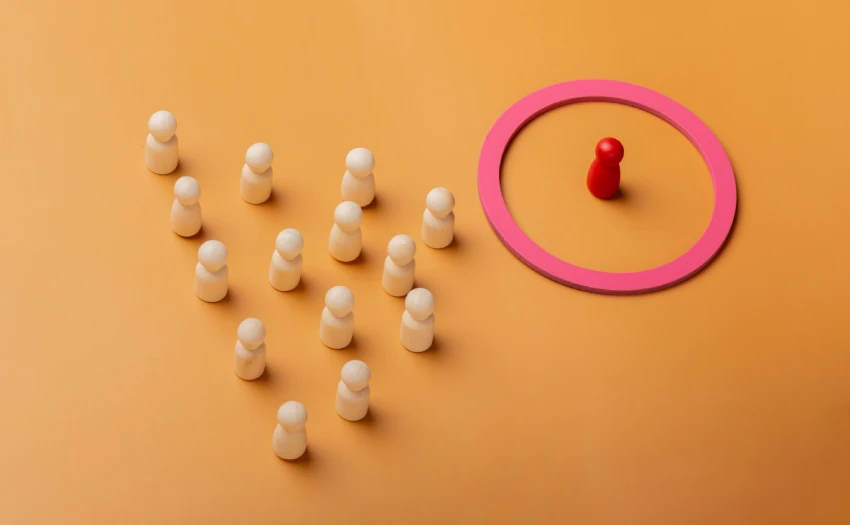WhatsApp Business quick replies are a powerful tool for enhancing user experience (UX) and optimizing customer service. These replies allow businesses to provide instant and consistent information, increasing efficiency and customer satisfaction.
Learn more about this functionality and discover how to scale self-service through a Chatbot in WhatsApp Business API.
Types of Interactive Messages: Quick Replies in WhatsApp Business API
Interactive messages allow you to automate WhatsApp quick replies and improve self-service options, enabling users to find answers to their inquiries more easily and quickly through one of the most important messaging channels.
WhatsApp Business API has developed various functionalities to help businesses offer better experiences.
Quick replies through interactive messages are one of these functionalities; discover the different types of quick and interactive replies you can activate through chatbots:
- Message list: users can interact with a menu of up to 10 pre-defined response options in a dropdown.
- Response buttons: messages that include up to 3 buttons. This type of functionality offers a faster way for users to make a selection with a single tap. These buttons provide a very similar experience to interactive templates with buttons.
- Product message: messages that include a product from the company’s catalog, allowing you to share product sheets as part of the conversation.
- Multi-product message: messages containing a selection of up to 30 products or services from a company’s catalog.
This is a comparison of traditional text messages with interactive messages:
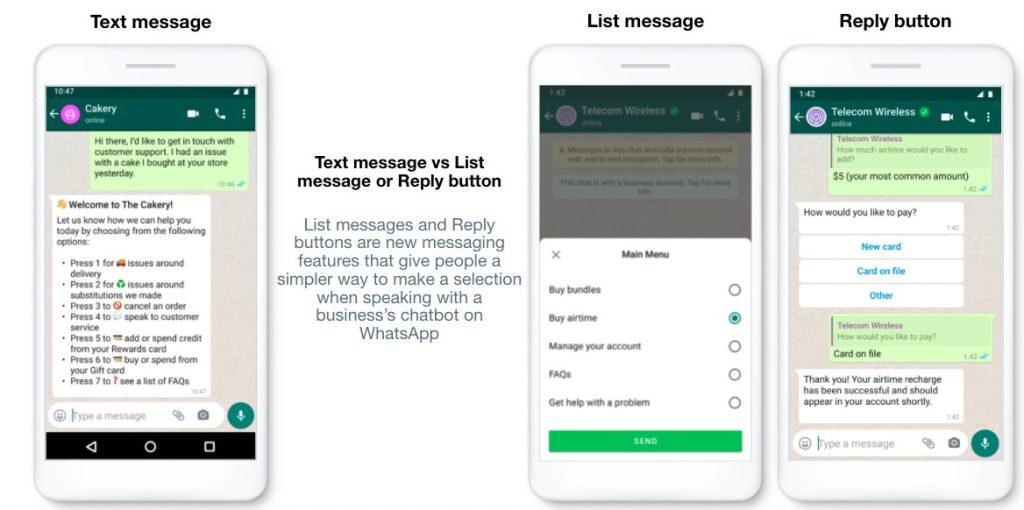
These functionalities are ideal for improving the user experience during conversations, as they can help simplify and expedite customer interactions. This is possible because they guide the flow of conversation more accurately.
Quick replies via buttons and message lists can be used as a call to action, adding a direct link to a website with a single click or a predefined phone number, and setting up a specific action to automate through AI chatbots.
These automations help optimize processes such as: booking confirmations, scheduling appointments, credit/balance verification, service modifications, order status inquiries…
This is how WhatsApp quick replies with this interactive format eliminate friction and reduce obstacles in the offered experience. In this way, users can navigate faster, facilitating their Customer Journey.
How? They allow users to make inquiries with a single click. No more typing is necessary; the chatbot takes care of all the work, quickly and effectively through the automation of predefined quick replies.
Practical examples and use cases
To help you understand better, here are a series of examples of WhatsApp quick replies in use.
Example 1: Customer service
- Use case: An online store uses quick replies for frequent inquiries about order status and returns.
- Outcome: Reduction in response time and a 30% increase in customer satisfaction.
Example 2: Restaurant reservations
- Use case: A restaurant automates reservation confirmations and sends menus through quick replies.
- Outcome: A 20% increase in confirmed reservations and greater customer interaction.
Why you should use quick replies in WhatsApp Business API?
You should use WhatsApp Business API quick replies to streamline communication with your customers, enhance user experience, and increase customer service. In addition to the following reasons:
- Tools that offer interactive messaging features have significantly higher response and conversion rates compared to those based on text.
- Offers clear options for your customer to choose based on their needs. This way, you can optimize self-help, leading users to the answers they seek more quickly.
- Facilitates the interpretation of inquiries, reducing the error rate to provide suitable and effective solutions.
- Simplifies conversation flows and decreases response time.
- Interactive messages have a simple and easy-to-use format, ensuring a higher acceptance rate compared to other solutions that do not bridge the digital divide for users who do not typically use digital solutions.
- Buttons can be customized in real-time thanks to AI Chatbot integration. The buttons can be dynamic and offer options according to the context of the conversation and the flow chosen by the user.
How to use interactive messages and quick replies in WhatsApp?
Before using this functionality, it is necessary to identify the processes and the most frequently asked inquiries by customers to configure automation flows according to the needs of each business model.
Once the models are created, these response formats will be used by chatbots to provide dynamic conversations.
Additionally, chatbots provide access to the WhatsApp Business API, facilitating the activation of these features.
It is essential to have a chatbot solution that allows the implementation of these interactive messages, ensuring the system is functional for managing customer inquiries through pre-defined responses.
Optimize your communication channels and scale self-service through the use of interactive messages and quick replies in your WhatsApp Business API.