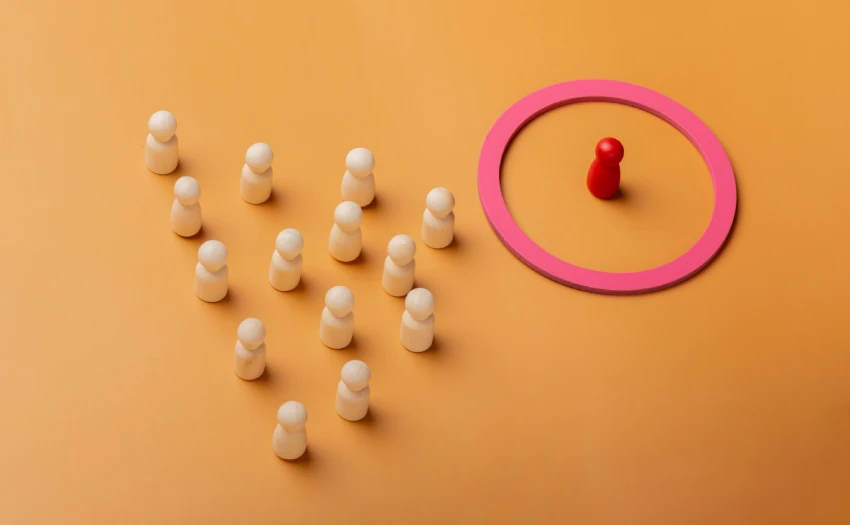Did you know you can leverage Instagram to start direct conversations on WhatsApp? It’s a simple yet powerful strategy to engage your followers and streamline communication. In this article, I’ll explain how to share a WhatsApp link on Instagram, optimising each step so your followers can contact you in one click.
Why share your WhatsApp link on Instagram?
Instagram is a visual platform, ideal for building community, but what happens when you need more direct, personal interaction? Enter WhatsApp, the world’s most popular messaging app. Sharing your WhatsApp link on Instagram lets you open a direct communication channel with followers, boost sales, or quickly resolve queries.
How to generate your WhatsApp link
The first step to sharing your WhatsApp link is creating the right link. Fortunately, WhatsApp makes this easy with its “Click to Chat” feature.
Steps to generate your link:
- Open WhatsApp in your browser and use this format:
https://wa.me/your_phone_number_including_international_code.
Example:https://wa.me/34123456789. - Add a default message (optional) for followers to see when starting the chat.
Example:https://wa.me/34123456789?text=Hello,%20I’d%20like%20more%20info%20about%20your%20products.
With this link, followers can start a conversation with you instantly without saving your number.
Where to place your WhatsApp link on Instagram?
Once you have the link, share it strategically. Here are some ideas:
1. Instagram bio
The most common and effective place to share your WhatsApp link is in your Instagram bio. As the only spot where you can include a clickable link, make the most of it.
Tip: Pair the link with a compelling call to action (CTA) like “Chat with us directly on WhatsApp!” or “Message us now”.
Use tools like Linktree or Beacons for more options
If you run a business or have multiple contact methods, tools like Linktree, Beacons, or Campsite let you create a customisable multi-link page. When users click your bio link, they’ll see options like “Chat on WhatsApp”, your website, or social media links. Ideal if you:
- Offer multiple support channels (WhatsApp, email, contact forms, etc.).
- Run promotions across platforms.
- Manage content on several social networks and want to centralise access.
2. Instagram Stories with link sticker
Another option is using Stories, where you can add a link sticker. Perfect for time-sensitive promotions or important announcements. Always highlight the user benefit, like solving a query or accessing an exclusive offer.
3. Highlights or Reels
Though post captions don’t support clickable links, you can direct followers to your bio. Use CTAs like “Find our WhatsApp link in bio” to ensure they find it.
Benefits of using a WhatsApp link on Instagram
Using WhatsApp to connect with Instagram followers offers several advantages:
- Quick replies: Users can contact you directly without leaving Instagram.
- Personalised chats: Enables more tailored, one-to-one support.
- Higher conversions: A direct channel helps turn followers into customers more easily.
- Efficient management: WhatsApp Business offers automated replies and message analytics, saving time and resources.
Common mistakes when sharing your WhatsApp link on Instagram
Though simple to share, avoid these pitfalls to maximise effectiveness:
1. Unclear CTAs
A lone link in your bio isn’t enough. Include a clear CTA like “Message us for details” or “Got questions? Chat now”.
2. Not updating the link
If you change numbers or need to update the default message, regularly check the link to avoid redirecting followers to the wrong contact.
3. Failing to promote the link
Use every Instagram feature—posts, Reels, Stories, and bio—to share your link.
Use cases for a WhatsApp link on Instagram
Wondering how others use this strategy? Here are practical examples:
- Fashion brands: Offer personalised advice on sizing, colours, or stock.
- Restaurants: Streamline bookings or delivery orders via WhatsApp.
- Consultancy services: Let followers schedule appointments through the app.
How can you maximise this strategy?
If you want to improve communication and offer closer customer support, sharing your WhatsApp link on Instagram is a great start. But to truly optimise interactions, consider advanced tools to manage high message volumes or automate responses.
Want professional-level customer support? At Aunoa, we specialise in WhatsApp-integrated chatbots that enhance customer service and unlock new business opportunities. Discover how we can help scale your communication strategy!