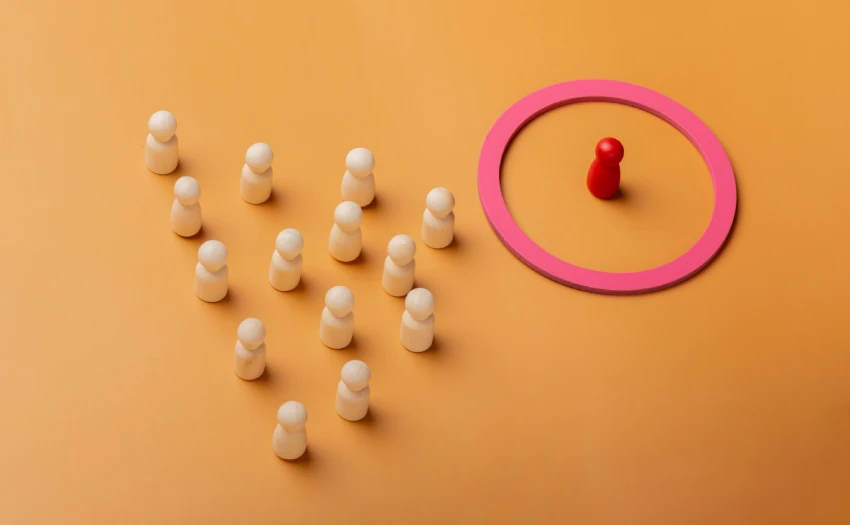Chatbots have streamlined the customer service process and facilitated it to the point of becoming a necessary tool to offer quality service. Thanks to them, companies know their customers better and have a greater capacity for customer loyalty. For this reason, more and more businesses are betting on their incorporation.
Chatbots can be used in a multitude of channels: instant messaging applications, live chat, telephone or even social networks. One of the media where a chatbot is most useful is Instagram, a social network used by more than one billion users where customer contact with companies is increasingly frequent.
Customers’ doubts, queries or complaints can be resolved instantly and with little effort from the Customer Service team, which can dedicate itself to the most complex queries. In this article we tell you how to integrate a chatbot on Instagram and what you need for it.
What is a chatbot on Instagram?
An Instagram chatbot is an Artificial Intelligence solution designed to interact with users automatically through the Direct Message functionality of this social network. They are used to boost your company’s online presence and obtain information that allows you to learn and improve your decision making and business processes.
The chatbot will send automatic answers, learned from the interaction with other customers or that are part of a Knowledge Base of frequently asked questions. In this way, the company can answer users’ queries by private message, 24 hours a day, 7 days a week, resolving doubts and, in turn, allowing to refer more complex questions to agents.
Requirements to create a chatbot on Instagram
To create a chatbot on Instagram, it is necessary to meet three fundamental requirements. All of them are mandatory in order to integrate a chatbot into the company’s Instagram account:
Requirement 1: Switch to professional account.
This is the easiest step. Log in to your profile and click on the three-line button in the top right corner. Select “Settings”, “Account” and “Switch to professional account”.
This will give you access to the business tools and you will be able to implement the Instagram chatbot. Remember that the account appears as a personal account by default, so you will need to change it to a professional account manually.
Requirement 2: Use Messenger API for Instagram
It is essential to make use of the Messenger API for Instagram, which facilitates the management of large volumes of customer queries via Instagram private messages.
Moreover, thanks to this API it is possible to offer an enhanced customer experience, enabling compatibility with automations and connections with online stores or with a CRM. You will boost interaction and achieve increased results and loyalty.
Requirement 3: Know the API architecture
The third step is to know how the API works technically. You have to learn how its programming works to be able to apply it without problems. The usual thing in these cases is to leave it in the hands of companies that have experience in APIs.
| Requirement | Description |
| 1. Switch to Professional | Account Log in to the profile, click on the three lines in the upper right corner. Select “Settings”, “Account” and “Switch to Professional Account”. Manually switch from personal to professional account to access the business tools. |
| 2. Use Messenger API for Instagram | Essential use of Messenger API to handle customer inquiries via private messaging. Provides enhanced customer experience, support for automations and connections to online stores or CRM. Improves interaction and loyalty. |
| 3. Understand the API Architecture | Technically understand how the API works. It is recommended to rely on companies specialized in integration of conversational channels and APIs to connect the chatbot securely and efficiently with the company’s Instagram account. |
Advantages of integrating a chatbot on Instagram
Any company with an online presence must boost its social channels to improve the efficiency of its customer service. Therefore, using a chatbot on Instagram will allow you to enjoy a multitude of advantages that will have an impact on all aspects of your business.
Cost reduction
The chatbot optimizes resources and increases effectiveness. Agents lighten their workload and focus on the most complicated issues, where human attention is required. In addition, the digital tool can attend to several users at the same time, increasing agent productivity.
Extends customer knowledge
The chatbot learns with each query made. It knows the consumer’s profile, most frequent products, most common doubts and much more. This allows the company to better understand how to address failures and improve the customer experience.
Customer loyalty
Customers appreciate an immediate and efficient response, where they feel that their problems are important to the company and are solved as soon as possible. Therefore, implementing a chatbot will allow you to respond automatically and with the right solution.
Continuous attention
The chatbot answers questions, queries and complaints at any time and on any day. The 24/7 presence of the company for its customers is practically obligatory, which will improve the relationship with the user and will also influence the loyalty that we mentioned before.
Examples of using chatbots on Instagram: inspiration for your strategy
Discover how leading brands are leveraging chatbots on Instagram to power their interactions with users. From customer service to innovative marketing strategies, these examples of using bots on Instagram offer inspiration for your own strategy.
- Customer service: companies implement chatbots on Instagram to resolve queries and provide quick assistance, improving customer satisfaction and operational efficiency.
- Personalized lead generation: chatbots are used to guide users through interactive forms, making it easier to capture key information for personalized lead generation strategies.
- Interactive shopping experience: chatbots are integrated into Instagram profiles to deliver interactive shopping experiences, from product selection to transaction completion.
- Personalized updates and notifications: sending personalized notifications about new products, exclusive offers and relevant updates.
These examples of using chatbots on Instagram demonstrate the versatility of this conversational solution. By exploring these applications, you can strategically tailor chatbots to the needs of your brand and audience, significantly improving presence and engagement on the platform.
We implement an intelligent chatbot in your Instagram account
At Aunoa we create chatbots integrated into Instagram and designed to suit your customer service flows and the needs of your business.
We have experience in improving the performance of Customer Service teams, doubling productivity and achieving an automation rate of 90% of queries.
Contact us to revolutionize your department with an intelligent chatbot.