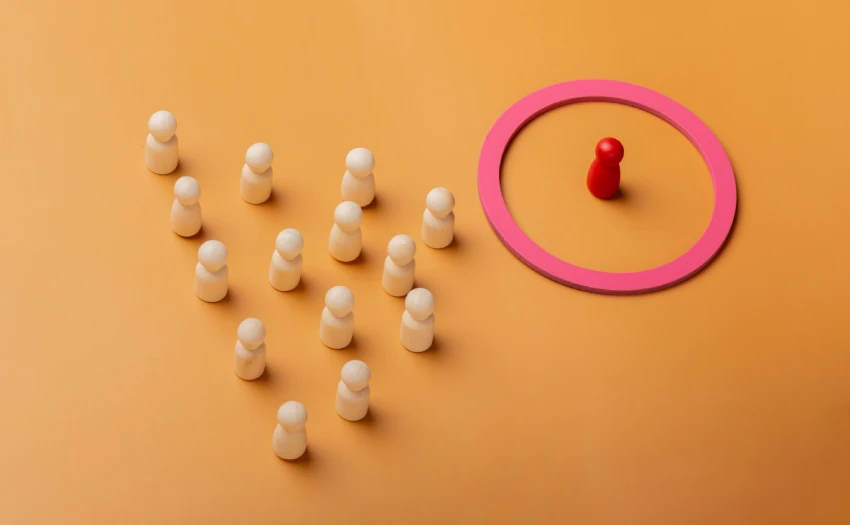Sending mass messages on WhatsApp Business is one of the most effective communication tools given the app’s high usage in recent years. With a quarter of the world’s population using WhatsApp on a daily basis, it is an unrivalled channel for interacting with your customers and prospects.
With this in mind, Meta is constantly rolling out new updates and new features that allow businesses to create new ways to target their audiences. One of the changes that has generated the most buzz in recent years is the launch of bulk messaging for WhatsApp Business.
By making good use of this functionality, you will be able to transform communication with your customers. To do this, in this article, we will explain the main keys to know how to send mass messages on WhatsApp.
What are WhatsApp bulk messages?
Meta considers bulk messaging to be the sending of push notifications to a large number of users simultaneously, which saves a lot of time by not having to send messages to your recipients individually. These mass messages can contain photos, videos or other multimedia content.
When sending WhatsApp bulk messages from a business account, this should be done using WhatsApp Business message templates.
Use WhatsApp Business message templates
WhatsApp Business templates are specific message formats that allow companies to be more agile in communicating with users, saving time and effort in customer communication.
WhatsApp templates allow you to send different types of mass messages, previously approved by WhatsApp, once users have agreed to receive communications from the company. They can be used to automatically send personalised messages, such as information about orders, appointment reminders, status of a procedure, etc.
What’s allowed and what’s not allowed in WhatsApp Business posts
Before explaining the best practices for mass sending on WhatsApp, it is very important that you know what is allowed and what is not, according to WhatsApp’s policies.
It is allowed in WhatsApp mass messages:
- Welcome a user
- Send informative content
- Notify about the progress of an ongoing process (order, procedure, etc.)
- Send satisfaction surveys
- Advise on a service.
It is not allowed in WhatsApp mass messages:
- Sending fraudulent content
- Direct sales
- Sending political content
What can be included in mass messages with caution and without abuse:
- Sending promotions
- Sending discount coupons

Steps to send mass messages on WhatsApp
Sending mass messages with WhatsApp Business message templates can be an effective and efficient way to communicate with your audience in a personalised way.
This is an exclusive feature for verified accounts using the WhatsApp Business API, for which it is recommended to do it through a company specialised in the service, which will manage the integration with your customer service systems.
Step 1 to send bulk messages on WhatsApp: Prepare your contact list
Before you start sending mass messages, you’ll need to have a list of contacts to send them to. In WhatsApp Business, you can create tags to categorise your contacts by interests or market segments. Make sure your contacts have opted in to receive messages from your business and that they agree to your terms and conditions.
Step 2 to send bulk messages on WhatsApp: Create a message template
Within WhatsApp Manager, go to ‘Settings’, select ‘Manage Message Templates’ and then ‘Create Message Template’. Here you can type in the mass message you want to send and customise it with variables such as the contact name, company name and other relevant details, such as the category, which will determine the cost of each template.
Step 3 to send bulk messages on WhatsApp: Configure bulk message sending
Once you have created your message template and received validation from WhatsApp, it’s time to set up the bulk send. Go to ‘Messaging tools’ and select ‘Send bulk message’. Choose the contact label you want to include in the broadcast and select the message template you have created.
Step 3 to send bulk messages on WhatsApp: Review and send the message
Before sending the mass message, be sure to check it carefully for errors or inaccuracies. Once you are satisfied with the message, click ‘Send’ to send it to all contacts of the selected label.

Advantages of using message templates in WhatsApp Business
Mass messaging on WhatsApp Business provides great advantages for businesses and the opportunity to differentiate themselves from their competitors.
- Direct connection with your customers. Whether the user first initiated the interaction with your company, or you contact them at any time. As long as they have agreed to receive communications.
- Better customer experience. WhatsApp Business message templates offer a better customer experience due to greater personalisation.
- Push in customer loyalty. Ability to send messages exclusively to a segmented audience.
- Engagement tool. Reduce response times and offer options to add interaction buttons for users, sending them directly to key points on your website.
Send automated WhatsApp mass messages
Once you send a WhatsApp template to a list of customers, you need to be able to continue the conversations that are generated from that first message. For this, it is best to use a conversational chatbot that allows you to respond automatically.
Thanks to the integration of a chatbot in WhatsApp you will achieve greater agility in the management of sending and receiving messages.
At Aunoa, we have extensive experience and success stories in integrating chatbots with the channels most used by users, such as WhatsApp, Facebook and Instagram.
If you think it’s time to improve your customer service, ask our team for a demo and start your growth. We can achieve up to 90% of automated queries and double your productivity.