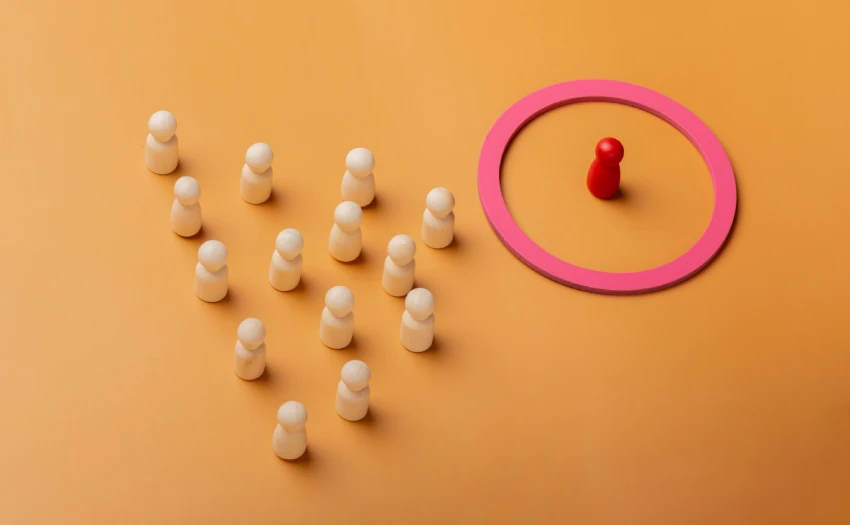Discover how to automate satisfaction surveys in WhatsApp Business
Step-by-step guide with examples, tips and best practices.
Looking to improve your customer service and gather valuable feedback without adding to your team’s workload? Automating satisfaction surveys via WhatsApp Business is one of the most efficient ways to measure client experience in real time.
Why send automated satisfaction surveys through WhatsApp?
Clients are far more likely to respond on a channel they use daily. WhatsApp offers high open and response rates, making it the ideal tool for collecting CSAT or NPS feedback after interactions such as purchases, support queries or deliveries.
By using the WhatsApp Business API, companies can set up fully automated satisfaction flows, improving their insight into customer experience without manual effort.
When to send a satisfaction survey on WhatsApp
The best time to request feedback is right after a relevant interaction. Some key moments include:
- Once a support ticket has been resolved
- Following the delivery of a product or service
- After a customer has spoken with a sales or service agent
Automation ensures these messages are sent promptly and consistently, boosting the chances of engagement.
How to automate a satisfaction survey in WhatsApp Business
Here’s a quick breakdown of the steps:
- Define your KPIs: Choose whether you want to measure general satisfaction (CSAT), loyalty (NPS) or both.
- Create your message templates: Design your questions using approved WhatsApp Business templates.
- Integrate with your CRM or helpdesk: Trigger the survey automatically after a specific event (e.g., ticket closure).
- Use automation tools or chatbots: Route the answers and manage follow-up actions accordingly.
- Analyse the results: Use dashboards or export the data to detect trends and areas of improvement.
Examples of WhatsApp satisfaction messages
Here are some message ideas you can customise:
- Hi [Name], thanks for contacting us! How satisfied are you with the assistance received? Please reply from 1 (not at all) to 5 (very satisfied).
- Hi! We’d love to know how we did. On a scale from 0 to 10, how likely are you to recommend us to a friend?
- Thank you for your purchase! Was everything okay with your order? Reply with 👍 or 👎.
You can also include quick reply buttons to make it easier and faster for users to respond.
Best practices for automated customer surveys
- Use concise and clear language
- Don’t ask more than 1–2 questions per message
- Send the message shortly after the interaction
- Respect the customer’s time — avoid sending multiple follow-ups
- Make sure your surveys comply with GDPR
Tools to automate WhatsApp satisfaction surveys
Using a platform that integrates chatbots with the WhatsApp Business API allows you to:
- Trigger surveys automatically based on rules
- Capture and analyse responses in real time
- Escalate low ratings to a human agent instantly
- Track KPIs over time and identify service gaps
Conclusion: Get closer to your customers through feedback
Collecting automated customer feedback through WhatsApp is fast, efficient and scalable. By integrating these surveys into your support or sales processes, you can gain valuable insights, act faster and increase customer satisfaction — all on a channel they trust.
Are you ready to start improving your customer experience today?